Upgrade Instructions
As the customer contact you will be automatically notified once there is an update available. Reach out to us to get the customer contact updated.
Always start by upgrading your development or test system.
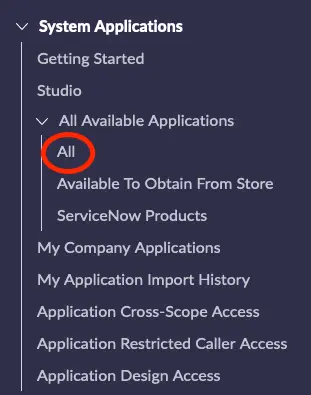
Go to System Applications -> All Available Applications -> All.
Search for Automation App and select the latest version and then click on Update.
The system will now update the Automation App to the selected version.
Once you have tested that everything works repeat this step for all your instances.
Verify upgrade success
It is important to verify that no critical updates where skipped.
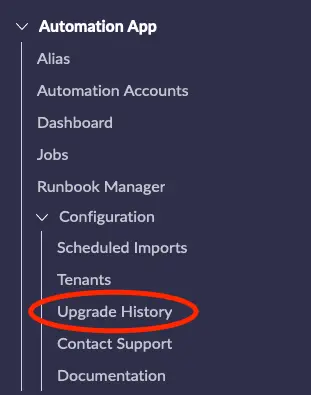
Go to Automation App -> Configuration -> Upgrade History.
Open the latest record and verify that there are no important skipped records.
Make sure to resolve any conflicts if there are any. A conflict could arrise if an application file has been modified locally.