Working with Admin overrides ACL
You may find yourself in a situation where you want to give access to a certain table or field for only users with a specific role. Admins per default implicitly have all roles and setting a specific role on an ACL will still allow users with admin role access.
One way to circumway this has been to set the field Admin overrides to false indicating that user must explicitly have the roles listed.
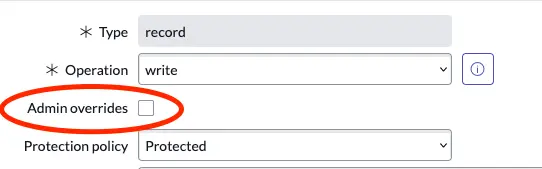
Setting Admin overrides to false will however only take effect if High-Security Plugin is active and the system property glide.security.admin.override.accessterm is set to true.
Since our apps are installed in many different customer instances, assuming a certain configuration of a customer’s ServiceNow instance is not an option for us. Thus we needed a secure way of disabling access to certain tables for admins.
The below ACL script condition is an example on how to evaluate if a user has a certian role explicitly.
answer = gs.getSession().getRoles().indexOf('role_name') !== -1;
The script gets the current session and extracts an array of roles that the current user has. It then searches for the role role_name and if the index is not -1, meaning that the role is not in the array of roles that the user has, it will return true. Otherwise it will return false meaning that the user does not have the role.
