Feedback App
Welcome to Feedback App documentation.
Enable your Service Portal users to quickly give you feedback with this Feedback Widget. The widget is highly customizable and will automatically adapt to your Service Portal theme.
The Widget saves all input to a table from where detailed reporting can be done using standard ServiceNow reporting or Performance Analytics (not required). It is also possible to create incidents, enhancements or defects as well as configuring mail notifications based on the feedback.
It is possible to embed the widget in a Service Portal theme to include it on all pages or to include it on specific pages only. Multiple Service Portals are supported and the widget automatically captures the Service Portal, user and URL from where the feedback is submitted.
An optional “Help” button is available to quickly guide your users to a “Get help” page of your choosing.
An optional “Bug” button is also available to make it easy for the users to report bugs. The bug is submitted to a table of your choice capturing the Service Portal, user and URL from where the bug was submitted.
Attachments are supported.
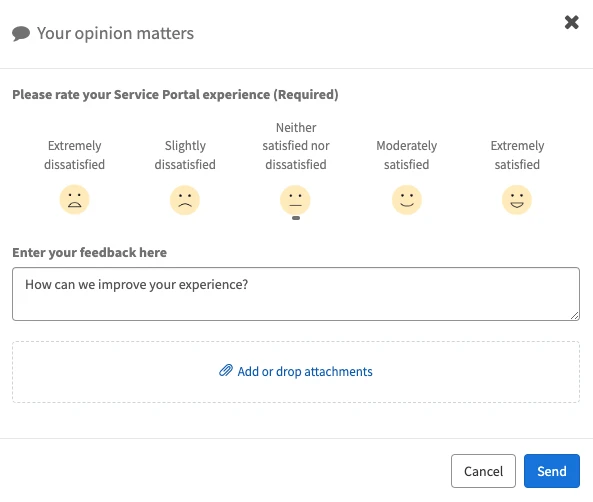
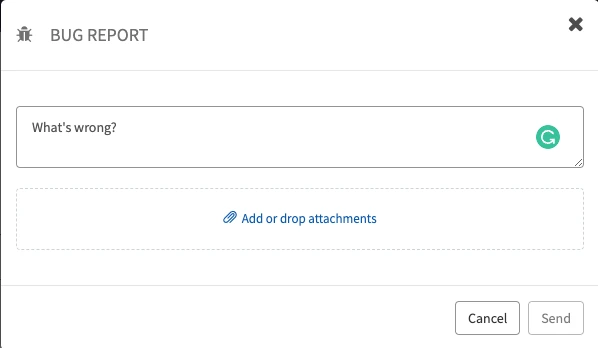
Key features
- Captures exact location of the user
- Receive rating from 1-5 from the user
- Accept screenshots and further comments
- Follow-up on feedback to improve customer satisfaction
- Automatically adapts to your Service Portal theme
In this guide you can find information of how to install and use feedback for you ServiceNow Portals.