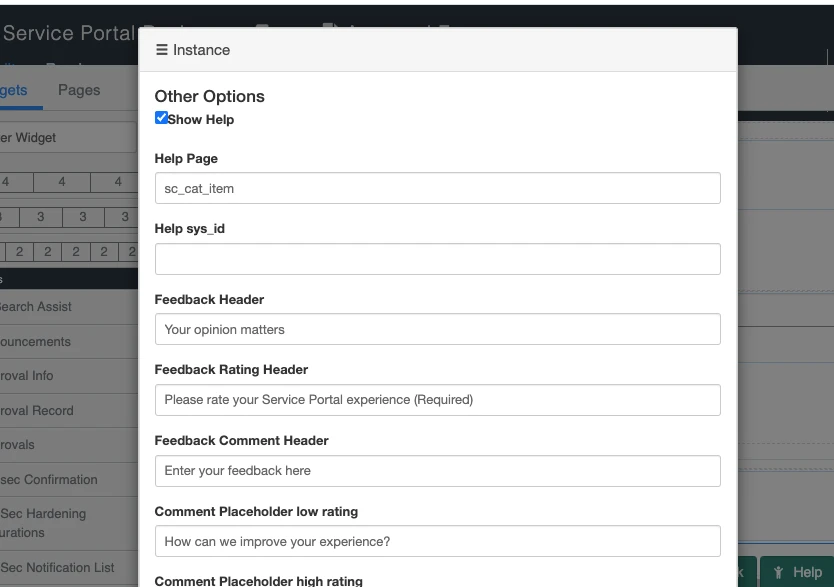Installation guide single page
After downloading the application you need to include the Service Portal Widget that is called “Automize Feedback” on the pages of your choosing. The way to do that is to navigate to /sp_config and choose “Designer”.
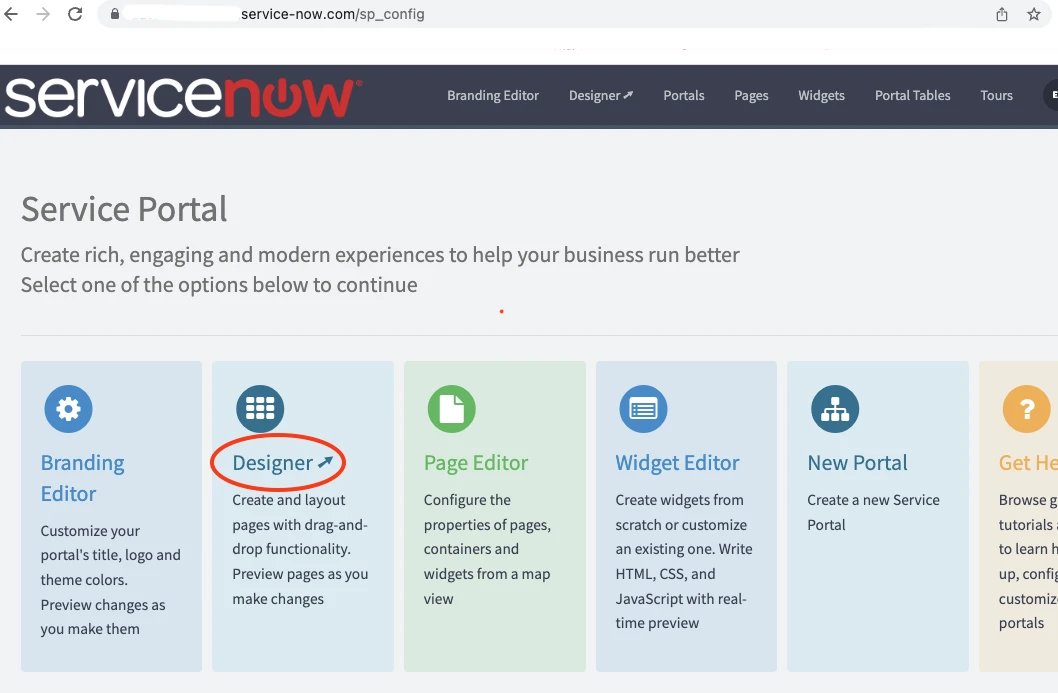
Then you should choose the page in which you want Automize Feedback Widget to be included and find Feedback App Widget on the Widgets list and add it to the page by dragging the widget from the menu to your left to any place on the page. It is not important where you place the widget as it will automatically place itself at the bottom right of your browser when loaded.
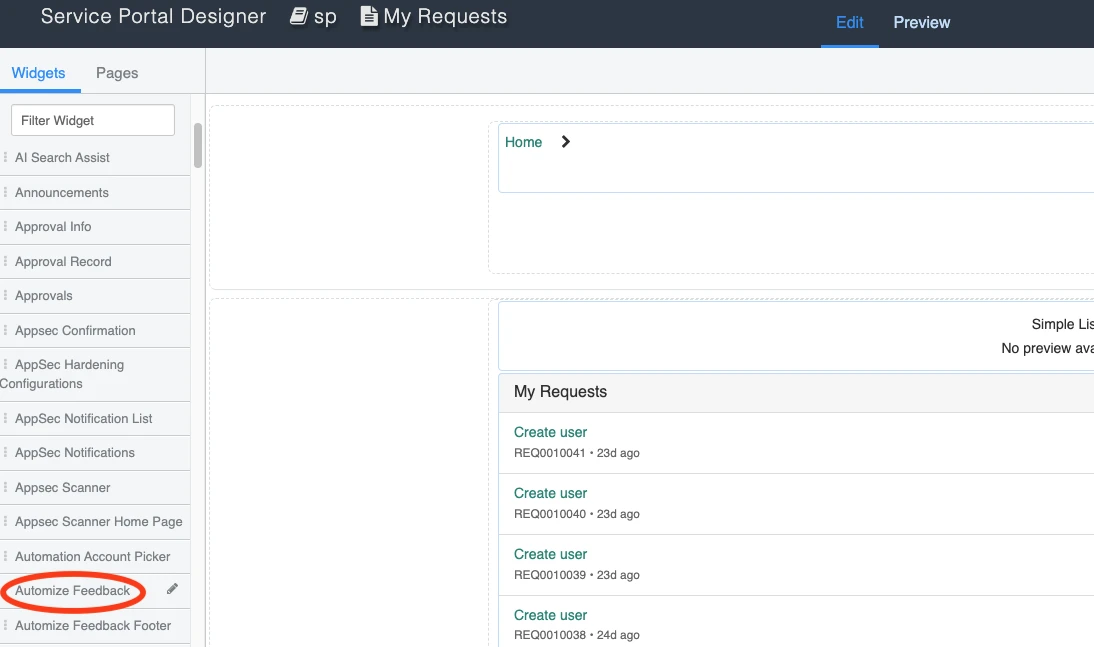
Once you have added the widget to your page move your mouse over the widget and click the little pencil icon in the upper right corner.
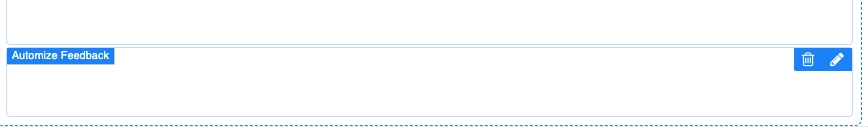
Make any adjustments to the text and appearance of the widget by modifying the options available. When done click the “Save” button.