Rights Management App Workspace
Rights Management App comes with a build in Workspace. From the Workspace you can perform any action you want like the creation of a user, or a group, role assignment etc. The Workspace was created to make the use of Rights Management App easier and get a better visualization of your resources.
Contents
Rights Management App Workspace has a home page from where you can see information about your domains like your groups and users.
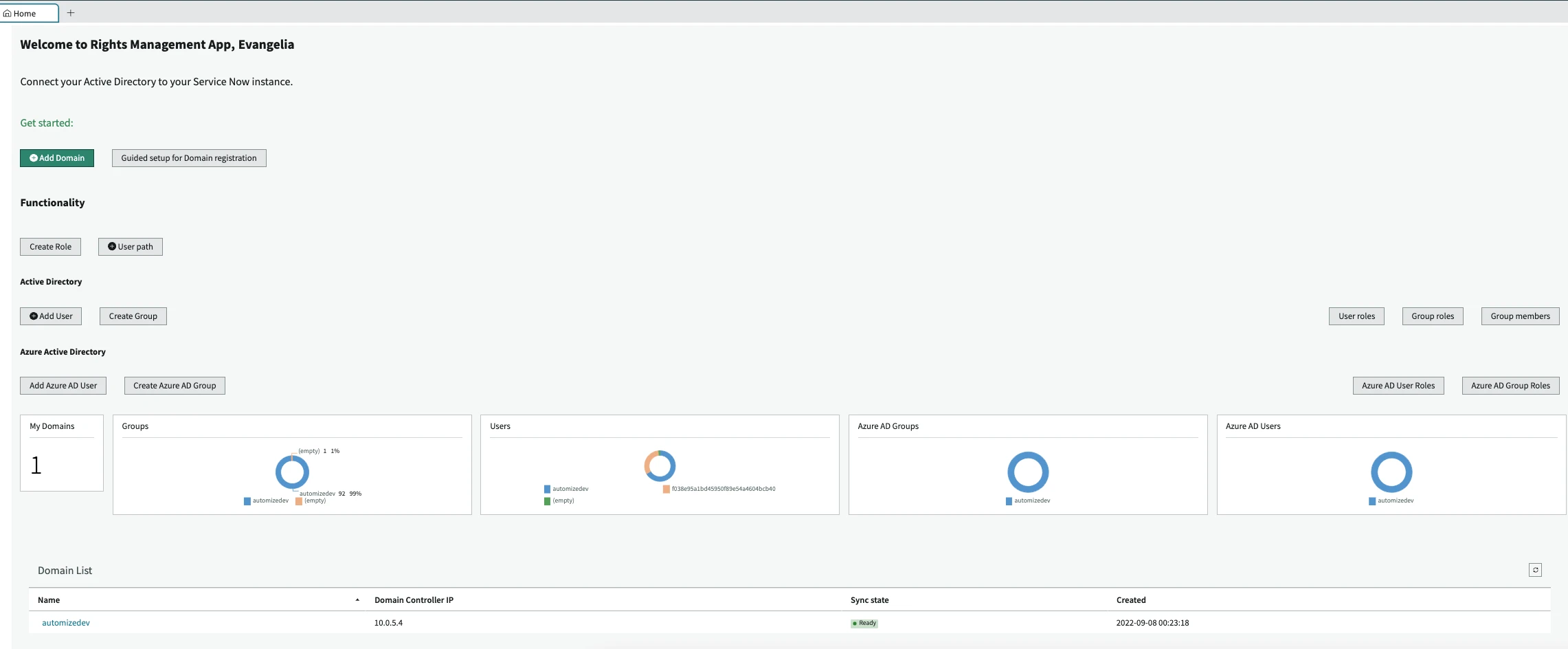
From the home page you can navigate directly to the instructions on how to set up Rights Management App by clicking on the + Add Domain button. A page with instructions will open and it will guide you through some steps that you need to follow to get Rights Management App running on your ServiceNow Instance. You can also click on Guided setup for Domain registration button which will navigate you to the guided setup for Rights Management App.
In the Functionality section of the Workspace there are two buttons: Create Role and +User path. By clicking on them you can create a role and add a user path respectively.
There are two more sections on the homepage called Active Directory and Azure Active Directory. From those sections you can create users, groups, memberships and also see memberships and role assignments by clicking on each of the buttons.